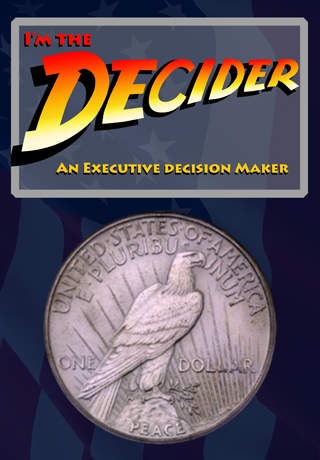I'm The Decider - Coin Toss 2.1
Free Version
Publisher Description
The Coolest Coin Toss around. Improved audio and interface. This fun executive decision making tool lets you make those big decisions in a fair and impartial manner using this actual size realistic collectible 1922 Peace Silver Dollar Coin, now with additional collector coins available through in app purchase. Enter your own choices for "heads" or "tails", then flip the coin with a tossing motion and watch it spin hypnotically until you cover the coin and seal your fate. Running total of Heads verses Tails is saved. Never be undecided again. No one will ever doubt your leadership qualities with this random decision maker at the ready. With the cashless (and coinless) society fast approaching, soon there will be no handy decision making tool in your pocket or purse. So carry this virtual coin with you at all times. The Peace Dollar is the last silver dollar minted for circulation in the United States.
Requires iOS 3.0 or later. Compatible with iPhone, iPad, and iPod touch.
About I'm The Decider - Coin Toss
I'm The Decider - Coin Toss is a free app for iOS published in the Recreation list of apps, part of Home & Hobby.
The company that develops I'm The Decider - Coin Toss is John Paul. The latest version released by its developer is 2.1.
To install I'm The Decider - Coin Toss on your iOS device, just click the green Continue To App button above to start the installation process. The app is listed on our website since 2009-07-06 and was downloaded 7 times. We have already checked if the download link is safe, however for your own protection we recommend that you scan the downloaded app with your antivirus. Your antivirus may detect the I'm The Decider - Coin Toss as malware if the download link is broken.
How to install I'm The Decider - Coin Toss on your iOS device:
- Click on the Continue To App button on our website. This will redirect you to the App Store.
- Once the I'm The Decider - Coin Toss is shown in the iTunes listing of your iOS device, you can start its download and installation. Tap on the GET button to the right of the app to start downloading it.
- If you are not logged-in the iOS appstore app, you'll be prompted for your your Apple ID and/or password.
- After I'm The Decider - Coin Toss is downloaded, you'll see an INSTALL button to the right. Tap on it to start the actual installation of the iOS app.
- Once installation is finished you can tap on the OPEN button to start it. Its icon will also be added to your device home screen.